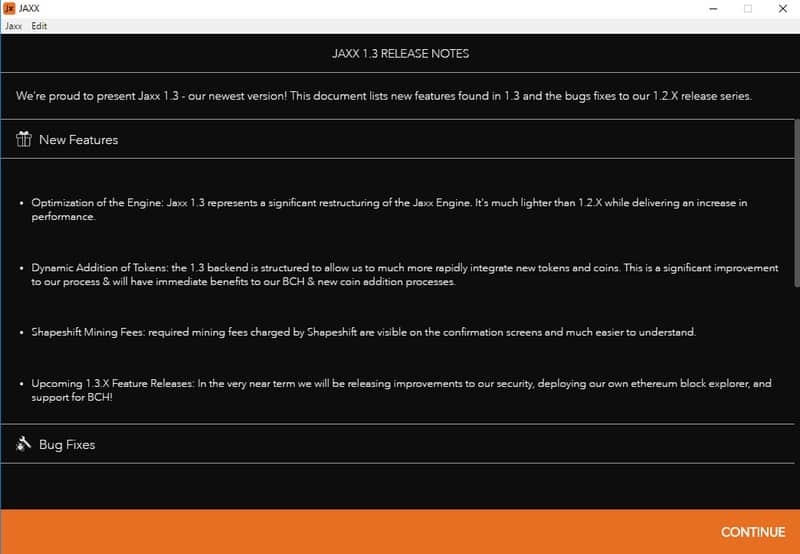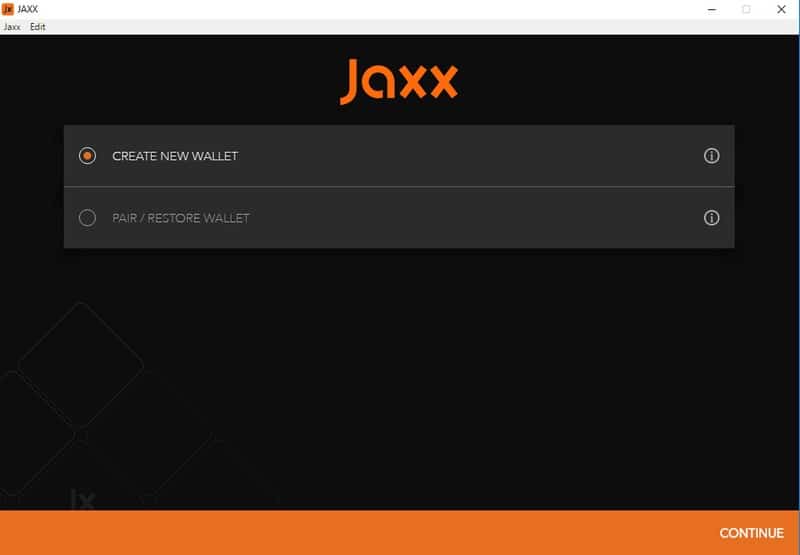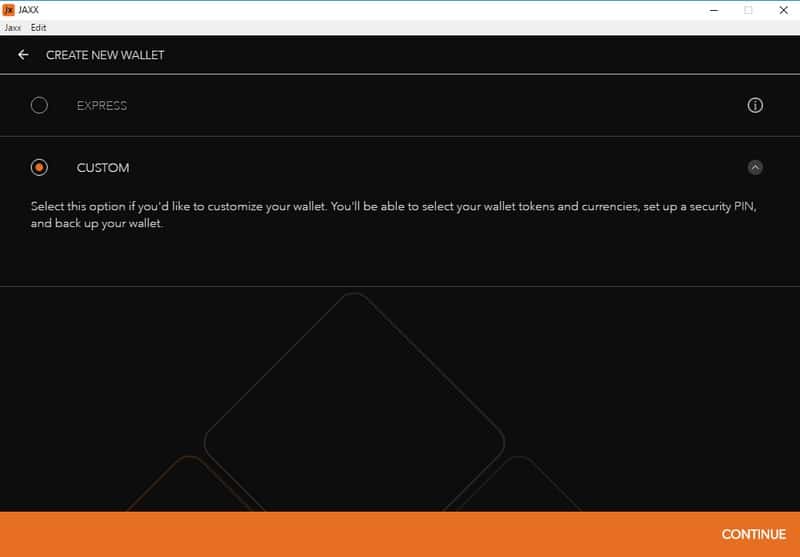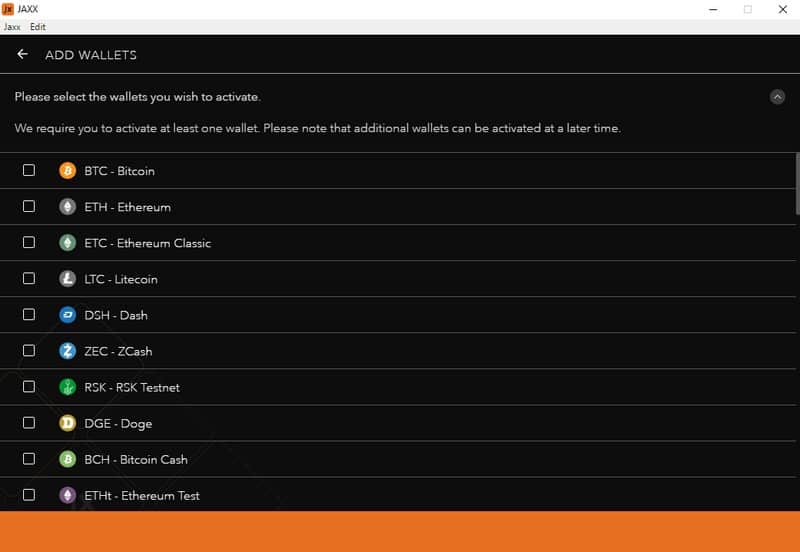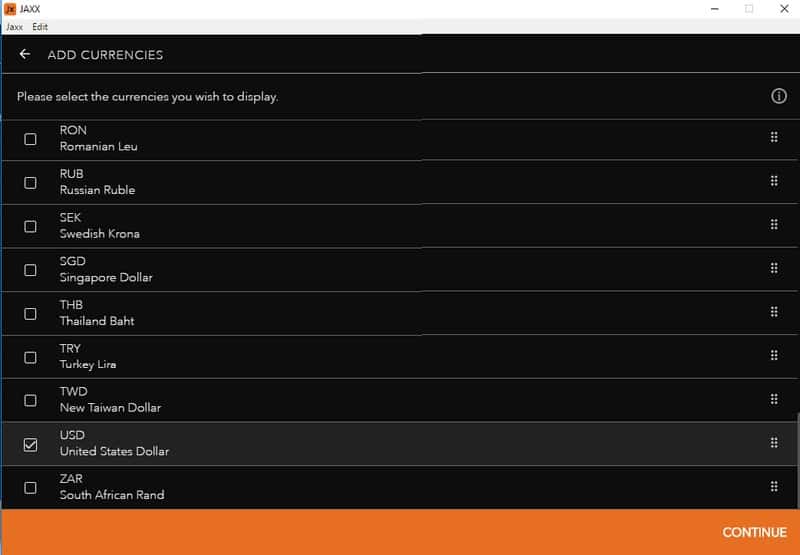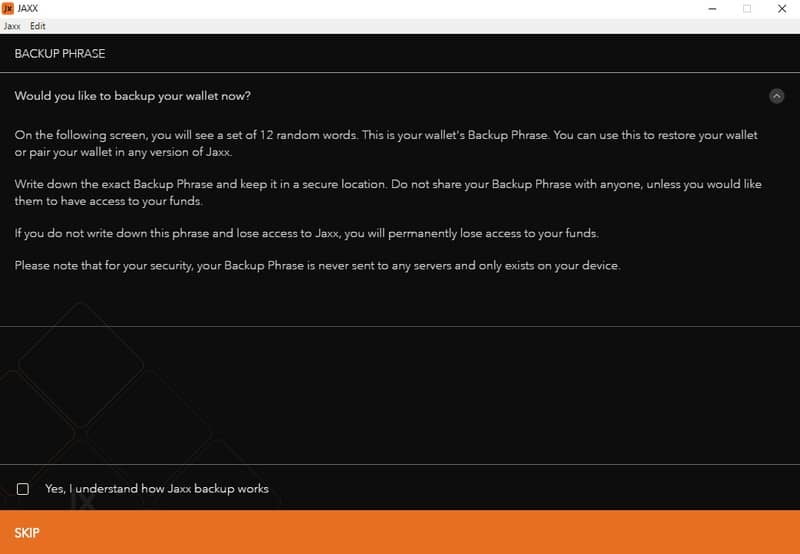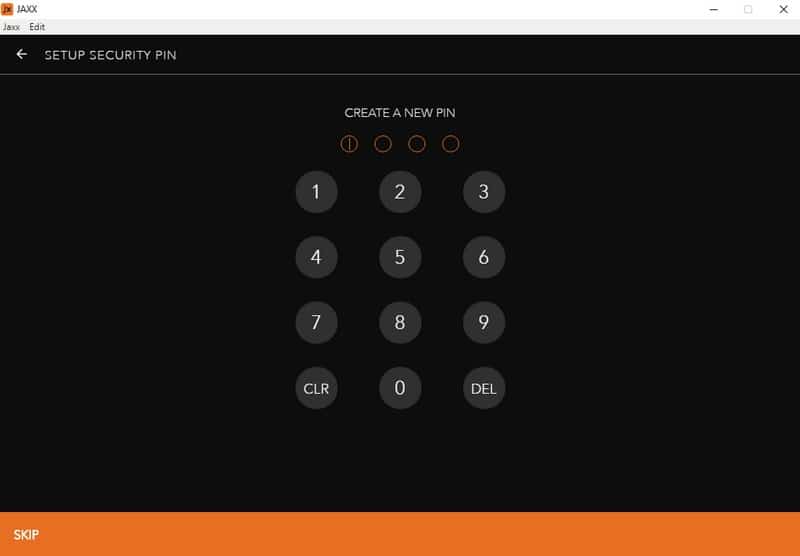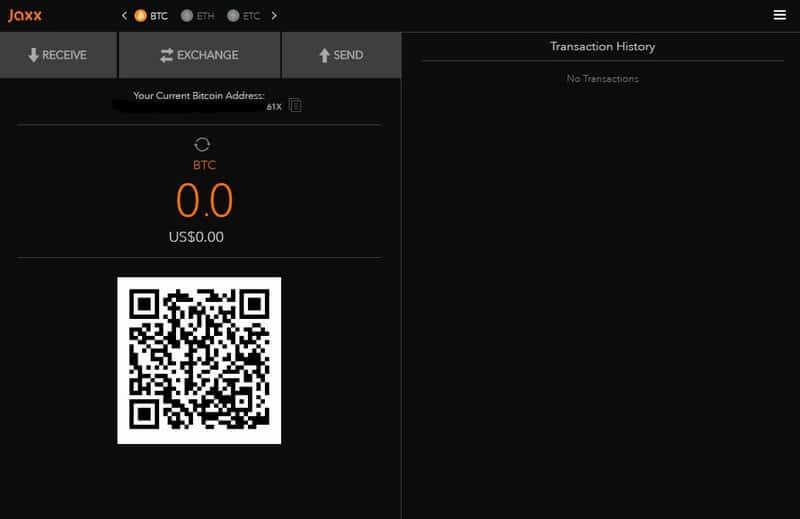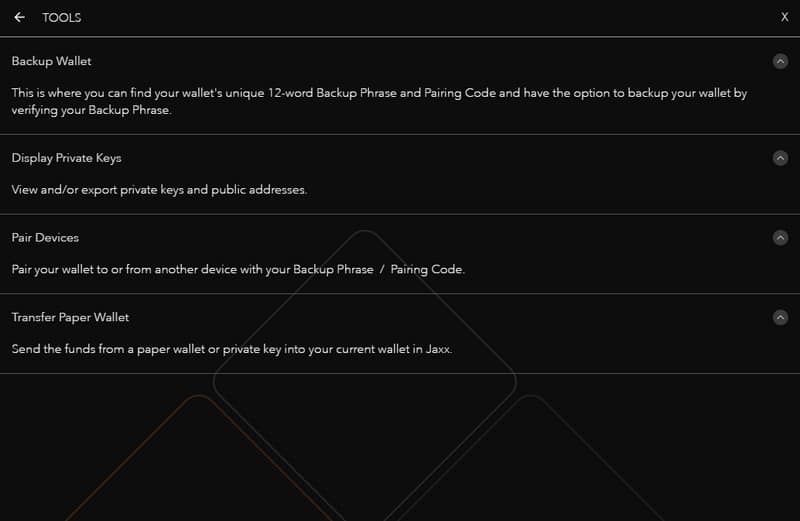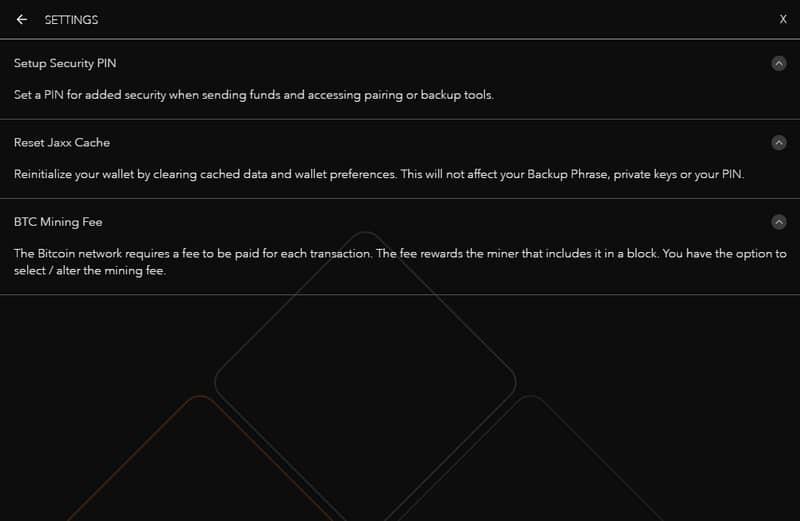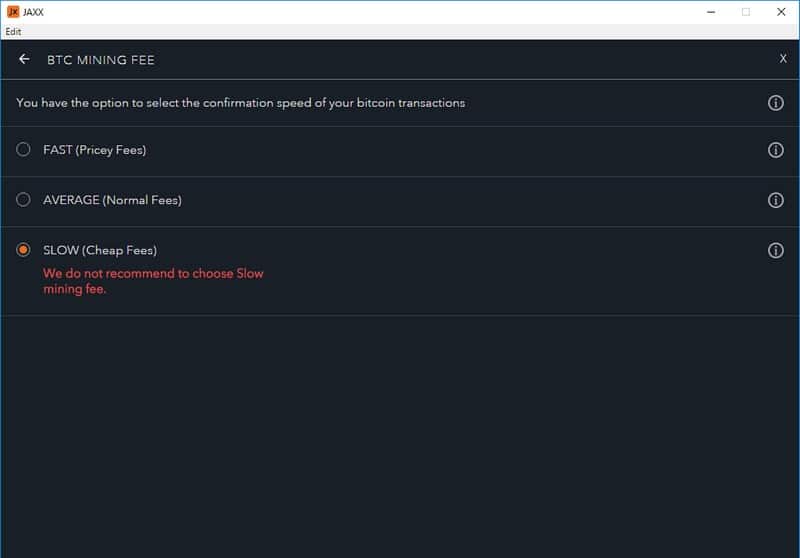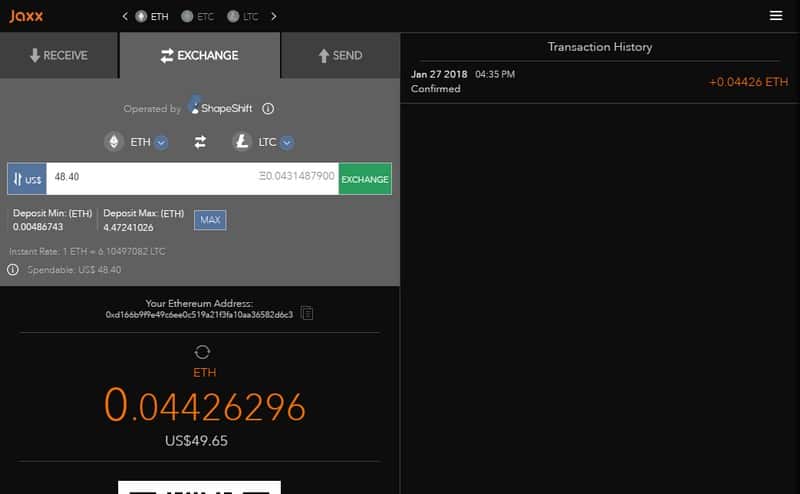Jaxx Wallet Beginner’s guide
The Jaxx cryptocurrency wallet was created in 2014. The wallet supports Bitcoin, Ethereum, Dash and numerous other cryptocurrencies. The company behind Jaxx is Decentral, which is a leading blockchain company in Canada. The company was founded by Anthony Diiorio, Ethereum’s co-founder.
The multi-asset wallet has really hit it off since its exception and is one of the oldest digital wallets currently in existence. The wallet is easily integrable across eight different platforms, which include: iOS, Android, Chrome Extension, Windows, Mac and Linux operating systems.
Jaxx was created while keeping simplicity in mind. This makes it extremely easy to use as it has a very user-friendly interface. Performing tasks such as sending and receiving cryptocurrencies, entering addresses, and scanning QR codes are all easy to do in Jaxx.
With Jaxx’s 12-word Masterseed, users don’t have to worry about managing the private keys of their different blockchain assets. Jaxx doesn’t access the funds in any way, but with this key, users can easily recover their wallets if they lose access to the device they were on.
Wallet creation guide
The first step in creating a wallet on Jaxx is deciding the platform where you want to install the Jaxx application. For simplicity, we have selected Windows as our platform. The following steps discuss how Jaxx can be installed on a Windows computer.
- Downloading
After accessing the Jaxx site and selecting the download tab, as you can see from the above screengrab. Jaxx allows you to easily download its applications for desktop, Chrome browser extensions or for mobile iOS and Android.
The site also provides you with the ability to check whether the downloaded file is genuine. It does so by creating a checksum for every download, which you can later match with the downloaded file.
The download is around 70 MB, and its download speed depends on your connection, typically a couple of minutes. After the exe file is downloaded, the next step is installation.
- Starting up
After installing the Jaxx wallet, the first screen that you see displays the latest release notes. All the latest features added into the application will be described on the screen. You should check out the notes, to better understand the latest features of the application.
The next step is confirming the user agreements as they contain the usual terms of service and privacy. Jaxx clearly notifies all of its users that it does not have access to any of their private keys.
- Wallet Creation
The next screen lets you select whether you would like to create a new wallet or restore an older one. We will just discuss how to create a new wallet in this guide.
- Express or Custom
There are two possible options for creating a wallet on Jaxx, the express option or the custom option. We will select the custom option, as it allows you to setup all the necessary security features before using the wallet and storing coins.
- Select Cryptocurrencies
The next screen lets you select the cryptocurrencies that you would like to store in your wallet, and you can also add or remove cryptocurrencies any time after the creation of the wallet.
- Fiat currency
The value of your cryptocurrencies will be listed in terms of a fiat currency. Jaxx lets you select the fiat currency that your holdings should be shown in. Select the appropriate fiat currency on this screen.
- Backup phrase
Now it’s time to set up the Masterseed phrase we mentioned in the beginning. Jaxx provides you with this 12-word phrase in case you lose access to the device with your Jaxx wallet. Keep this phrase written down somewhere as this will be the only way to gain access to your coins if you lose the device.
After confirming that you understand the backup phrase, Jaxx asks you to confirm the phrase by typing it again. This feature is there to make sure that you did not skip through and you actually read and saved the phrase.
- Security Pin
After you have successfully passed all the stages, you finally get to set up a 4-digit security pin, through which you will have regular access to your wallet. This is the final step in the creation of a Jaxx wallet.
- Main Screen
This is where you spend most of your time, so it is important that you familiarize yourself with everything on this screen.
The right side of the screen shows your transaction history while the left side shows your current address, the token that you have selected and your current balance. You can also send, receive, and exchange coins from this screen, as you can see on the top left of the screenshot.
- Tools and Settings
Tools and settings can be accessed by pressing the button on the upper right side of the main screen. Personally, what I like about Jaxx is the fact that it adds an explanation to every option which helps users, even the beginners, grasp how the application works.
In the tools section, you can backup your wallet by finding the unique 12-word backup phrase, which we saved during the installation. We can view the private keys attached to the wallets, and there is an option to check the currently paired devices.
In the settings page, you can set-up or change the pin, reset the cache or select the BTC mining fee. The last option deserves further scrutiny. As most of you are aware, the BTC mining fees depend on how quickly you want the transaction to enter the next block.
- Receive and Send cryptocurrency
In order to receive cryptocurrencies into your Jaxx wallet, press receive button on the main screen. Then go ahead and copy the currency address of your wallet. You can use this address to send funds to your wallet.
Give this address to the sender, and they will input this address into their wallet to send you the cryptocurrency.
The opposite of the instructions for receiving are used for sending. You just need the address of the destination wallet to want to send the cryptocurrency to.
- Exchange Cryptocurrencies
Another impressive feature of Jaxx is that it allows you to exchange cryptocurrencies with one another easily. Although this method is more expensive than exchanging tokens through common crypto exchanges, it is more convenient. It takes longer using an exchange as you will have to send the cryptocurrency to an exchange, then place an order to exchange the token there and then bring your exchanged tokens back to the wallet.
However, Jaxx lets you skip all that by simply selecting the exchange button and selecting the cryptocurrency, with which you want to exchange.
These are all the major functionalities of Jaxx wallets, and by now, you are good to go and can easily start working on your new wallet.
The post Jaxx Wallet Beginner’s guide appeared first on CryptoPotato.